The improved My Account website has arrived.
At National Grid, we’re committed to making it easy for our customers to manage their energy accounts and pay their bills. With this new experience, we’re making it simpler than ever. Get a closer look at what’s changed, and learn the basics for our website.
On this Page you will Find
Introduction | Converting Your Account | Merging Your Account | Frequently Asked Questions
Introduction
Watch our My Account overview video to learn more about new features including, bill pay, paperless billing, and more.
Anyone with an active National Grid account is eligible to use the new My Account. To begin, visit Create My Account.
- After logging in to My Account, click link account
- Enter the 10 digit account number you’d like to add to your account
- Select your verification method
- If you chose to verify via text, enter the code you received in the text on the next screen
- If you chose to verify via phone call, answer the call and follow the prompts
- If you did not get an option, please enter the last 4 digits of your SSN/Tax ID
- Once verified, that account is not linked to your profile and will be there each time you log in
- Enter in your original user ID and password
- Click Continue on the overview of improvements
- Your current email address will be pre-populated, enter in a new email address or click Continue
- Check your email for the verification code
- Enter in the verification code and click Continue
- Change your password to a new password with the requirements listed
- Click Submit
- Click Go To My Account Portal on the success pop-up
- Enter in your original user ID and password
- Click Continue on the overview of improvements
- Your current email address will be pre-populated, enter in a new email address or click Continue
- Enter in your password associated with your account listed
- Click Continue
- Change your password to a new password with the requirements listed
- Click Combine Profiles
- Click Go To My Account Portal on the success pop-up
Select ‘Forgot Email Address’ or ‘Forgot Password’ in order to receive instructions on resetting your sign in email address or password.
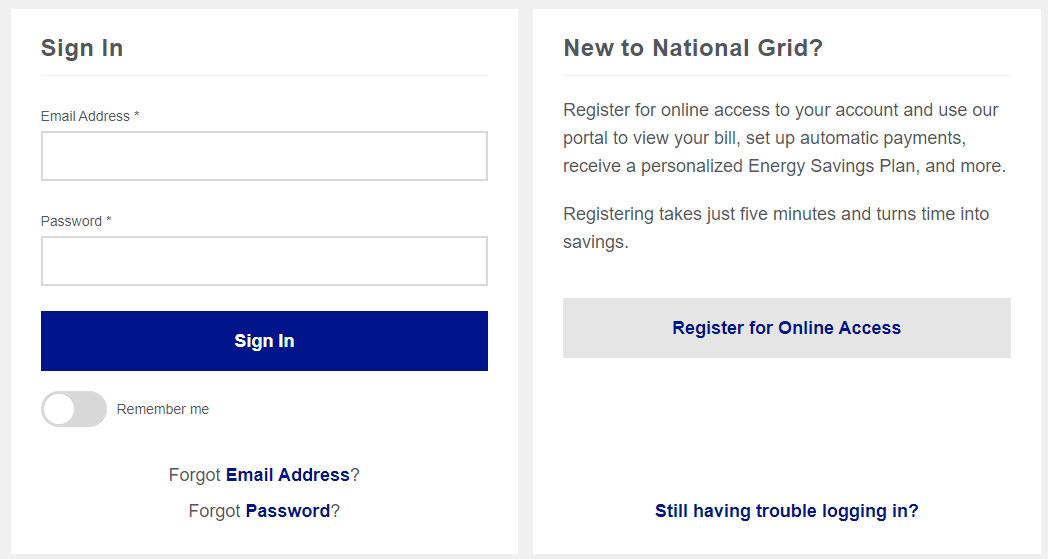
Please Contact Us at our Customer Service Centers so we can better support you.
If you have any questions, please Contact Us and our Customer Service Centers will be happy to support you.
